What is a Metamask Wallet?
MetaMask is a software cryptocurrency wallet used to interact with the Ethereum blockchain. It allows users to access their Ethereum wallet through a browser extension or mobile app, which can then be used to store, send, and receive Ether and ERC-20 tokens.
Basic Functions:
- Sending and receiving Ether and ERC-20 tokens.
- Interacting with decentralized applications (DApps) on the Ethereum network.
- Swapping tokens through integrated decentralized exchanges.
Supported Coins:
- Primarily Ethereum (ETH).
- All ERC-20 tokens.
Advantages of the Metamask Wallet
- User-Friendly Interface: Ideal for both beginners and advanced users.
- Integration with DApps: Directly connect to various DApps without leaving the browser.
- Flexibility: Available as both a browser extension and a mobile application.
- Private Key Ownership: Users have full control over their private keys.
- Built-in Token Swaps: Seamlessly swap between tokens within the platform.
Is the Metamask Wallet Safe?
- Storage of Private Keys: MetaMask encrypts the user’s private key and stores it locally on the device, ensuring only the user has access to their funds.
- Hot or Cold Storage?: Being a software wallet, MetaMask is considered “hot storage,” meaning it’s connected to the internet, unlike “cold storage” options like hardware wallets.

Security Issues in the Metamask Wallet
- While MetaMask is widely used and trusted, it’s not impervious to threats:
- Phishing Attacks: There have been reported instances of fake MetaMask sites or apps.
- Browser Vulnerabilities: Being a browser extension makes it susceptible to browser-related security issues.
- No Two-Factor Authentication: Unlike other wallets, MetaMask does not have a two-factor authentication system.
How to Use Metamask in an Online Casino for Replenishment?
- Setup MetaMask: Download and install the MetaMask extension or app. Create a new wallet or import an existing one.
- Find the Deposit Section: Log in to the online casino and navigate to the deposit section.
- Choose Ethereum or ERC-20 Token: Select the cryptocurrency you wish to deposit.
- Copy the Casino’s Deposit Address: Always double-check the address.
- Initiate the Transfer: Go to MetaMask, click ‘Send’, paste the casino’s deposit address, enter the amount, and confirm the transaction.
Conclusion
MetaMask serves as a versatile and user-friendly gateway to the Ethereum blockchain, enabling seamless interactions with DApps and token transactions. While its functionality and ease of use are commendable, users should exercise caution and be aware of potential security threats. When used responsibly and in combination with other security measures, MetaMask can be an invaluable tool for crypto enthusiasts.